Welcome to DesignBuilder’s April Newsletter! In this edition we bring you:
- Webinar: Daylighting in DesignBuilder
- International Collaboration to Unlock Global Finance
- Top Tip: Streamline Your Modelling Processes with Outline Blocks
- Learning Resources
Webinar: Daylighting in DesignBuilder
Join us for a free webinar on Wednesday, May 1st, to learn how you can use DesignBuilder to assess natural daylight and visual comfort levels in buildings. This webinar will focus on current best-practice daylight modelling, and will cover:
- Key concepts in daylighting for building performance and certification simulations.
- Model preparation, including factors to help you improve results.
- Setting up and running daylighting calculations to generate point-in-time (illuminance) and annual (climate-based daylight modelling) outputs.
- How to run calculations for daylighting credits in LEED, BREEAM, WELL and Green Star, including both annual and illuminance options.
- Compliance with Right To Light requirements in the UK, including Vertical Sky Component, No Sky Line, and Annual Probable Sunlight Hours.
DesignBuilder uses the global ‘gold standard’ Radiance engine to provide a wide range of results including Illuminance, Daylight Factor, Uniformity, Daylight Autonomy, and Useful Daylight Illuminance. As well as helping to inform the building design process, these daylighting outputs and reports can be used to indicate the available credits for various rating and compliance schemes such as LEED, BREEAM, WELL, Green Star, and Right To Light.
Register here to attend our live webinar on Wednesday, May 1st, or to receive a recording.
register now !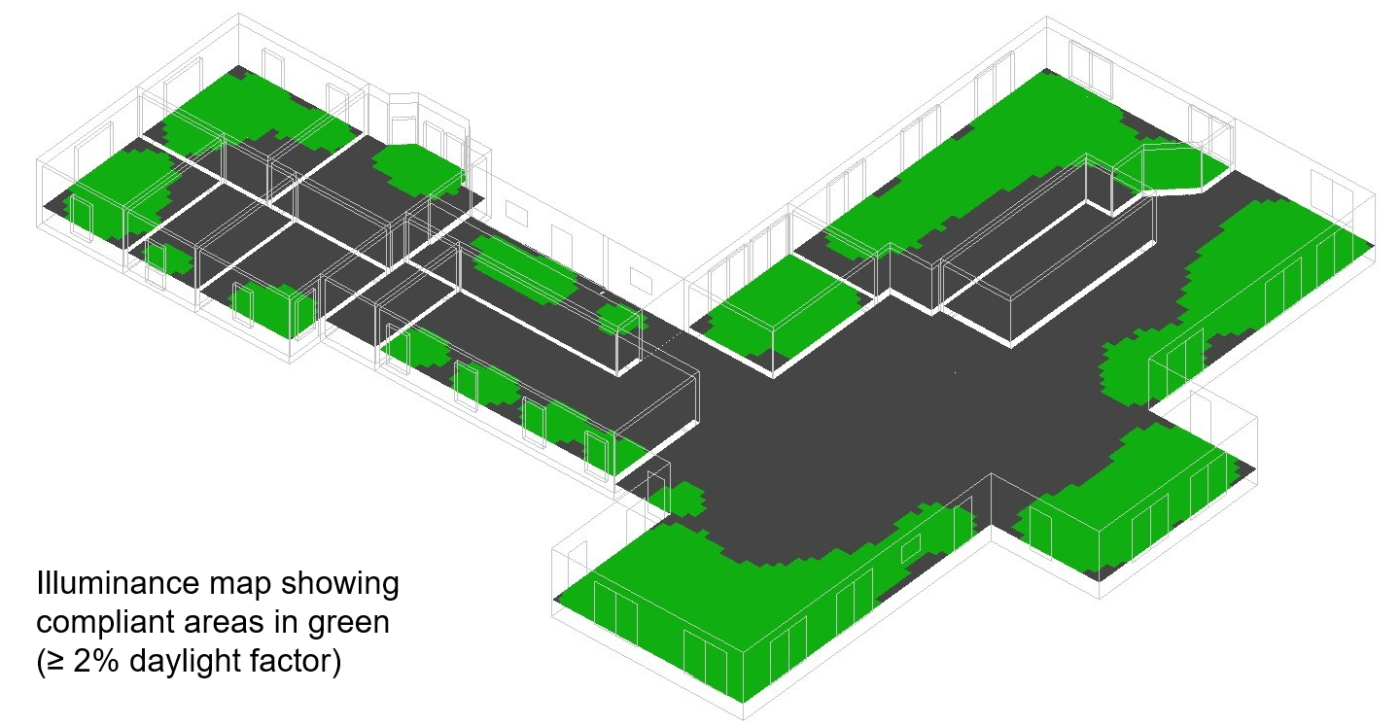
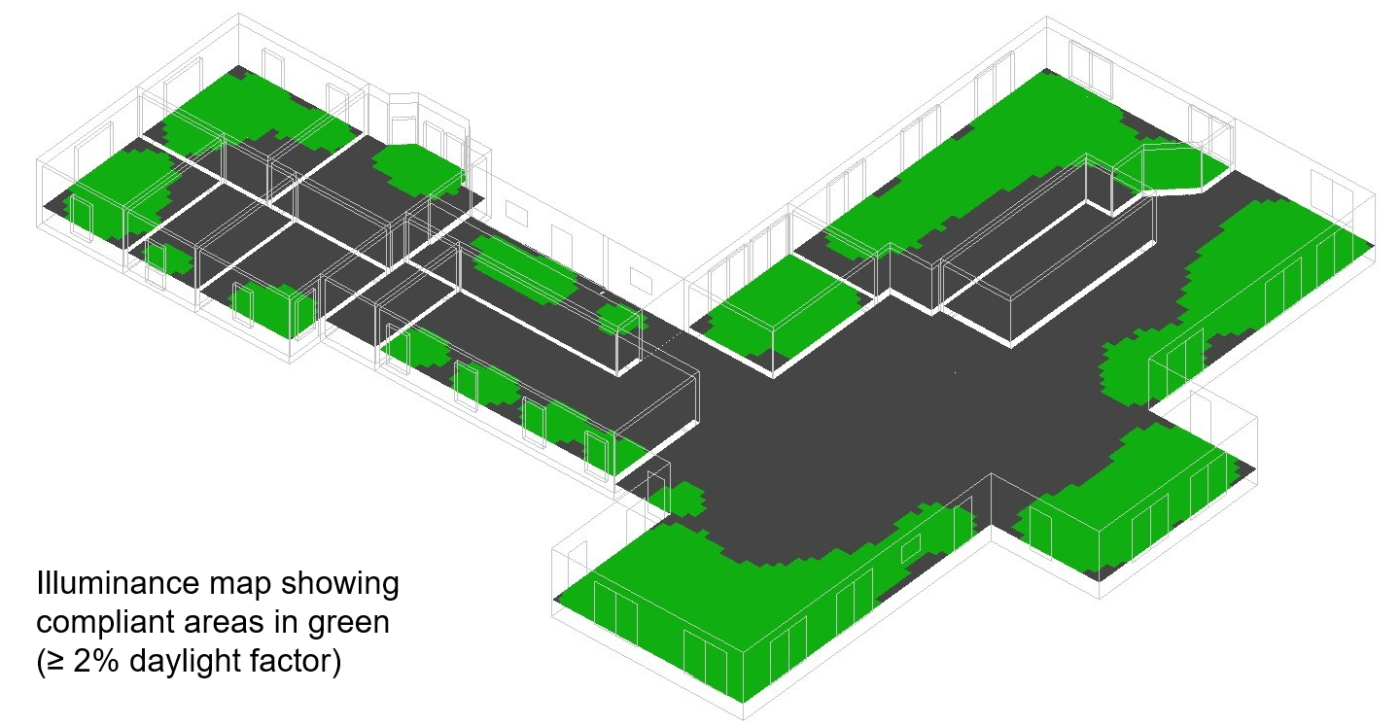
International Collaboration to Unlock Global Finance
A new international alliance between the UK-based Building Research Establishment (BRE), Green Building Council of Australia (GBCA), and US Green Building Council (USGBC) marks a groundbreaking effort to unlock the sustainable finance needed for the built environment to meet its global climate targets.
By collaborating, these organisations aim to provide essential information to investors, property owners, developers, and governments, driving transformative change in the sector. A key focus will be on emphasising the significance of verification and certification schemes like BREEAM, Green Star, and LEED in supporting Environmental, Social and Governance (ESG) reporting. This initiative aligns with efforts to combat the climate emergency, as highlighted by the recent UN Global Stocktake report. The alliance plans to publish a practical guide during London Climate Action Week in June 2024, detailing sustainable finance instruments available to the real estate market and showcasing how these systems ensure compliance with global sustainable frameworks.
While awaiting the details of this new alliance, rest assured that DesignBuilder already provides the tools and training needed for your certification modelling. You can generate a wide range of compliance outputs for energy, daylighting, thermal comfort, and indoor-air quality credits, all within one internationally approved modelling interface.
Top Tip: Streamline Your Modelling Processes with Outline Blocks

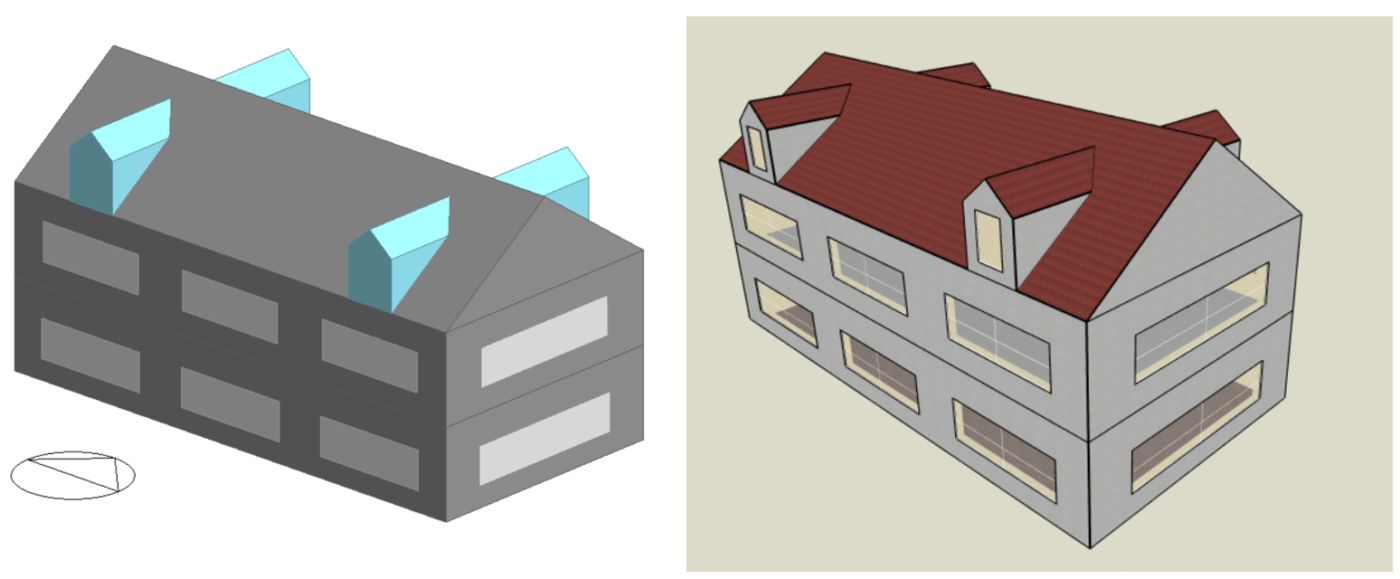
Geometry creation and editing is an important first step in many building simulation projects, and DesignBuilder makes it faster, easier, and (dare we say it!) more enjoyable.
Outline blocks are just one of several DesignBuilder features that help make geometry modelling more efficient. Shown in blue in the image above, they represent 3D shapes that do not include building elements like walls, roofs, or floors. Unlike conventional block types, they can intersect with other objects which allows them to be used to create complex shapes such as dormer roofs as shown in this this step-by-step guide.
Outlines blocks can also be used as temporary planes for positioning construction lines and 2D PDF or DXF underlays from which building blocks or other outlines can be extruded. See this recent example.
The easiest way to convert an Outline block to Component or Building block is to select it, right click and select ‘Convert selected outlines to blocks’.
More details on the basic use of Outlines are covered in the ‘Outline blocks, Boolean operations’ tutorial.
