What’s New in v7?
Version 7 adds powerful new features that extend DesignBuilder’s capabilities and improve modelling workflow and productivity.
EnergyPlus v9.4
DesignBuilder is the most mature and capable user interface to EnergyPlus, our industry’s gold-standard Building Energy Simulation engine. DesignBuilder v7 includes the EnergyPlus v9.4 engine with various performance and feature enhancements. These include a new pixel counting shading method for faster simulations of large models on machines with dedicated graphics cards.
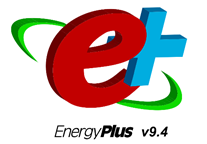
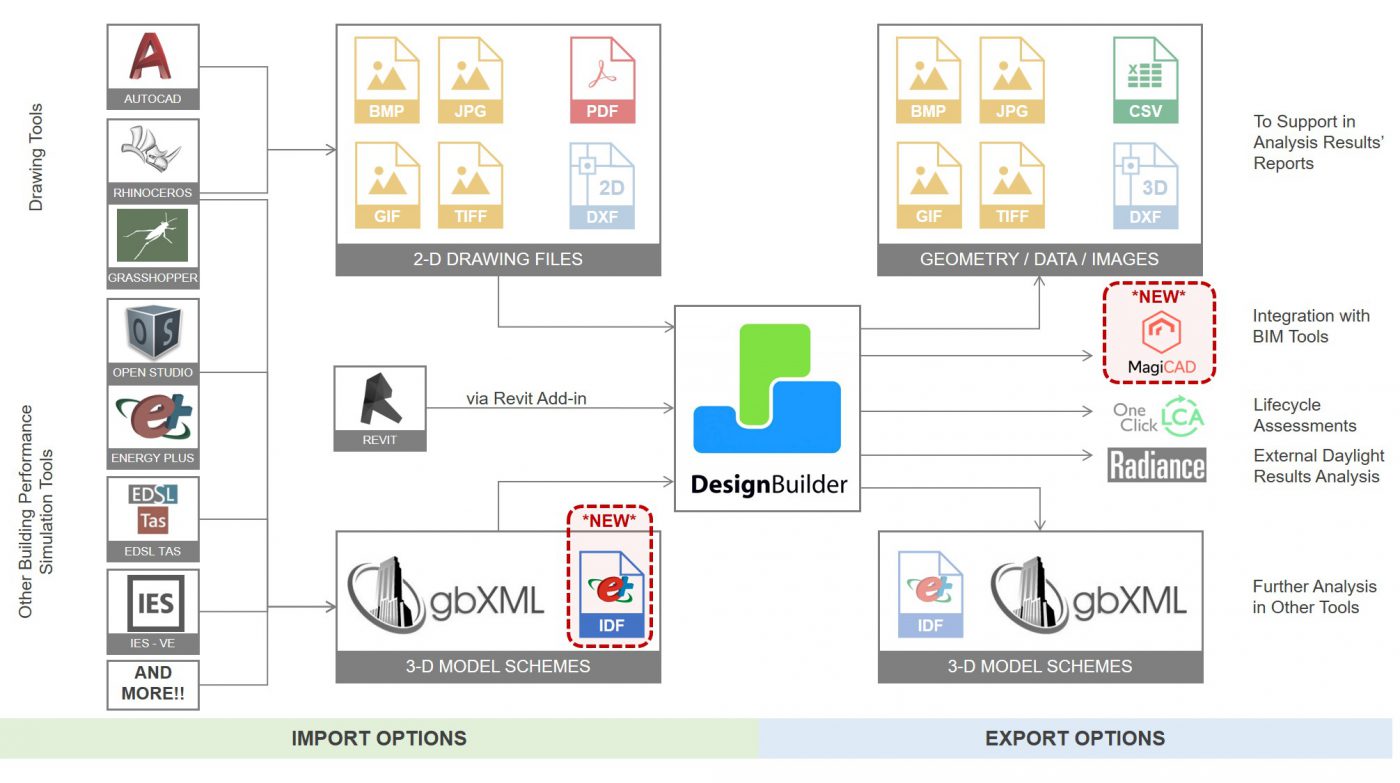
Extended Interoperability
DesignBuilder provides multiple import and export options in a variety of formats to maximise interoperability with other tools. Two new interoperability options have been added in v7:
- You can now Import EnergyPlus IDF files created in 3rd party tools such as OpenStudio into DesignBuilder. The new IDF Import tool allows the building geometry, construction, glazing, materials and shading data in EnergyPlus IDF model files to be imported into a DesignBuilder model. Zones on the same storey are grouped into a block which makes re-partitioning and data organisation easier. All EnergyPlus versions from 7.2 forwards are supported.
- A new Link to MagiCAD allows you to export your loads from DesignBuilder to MagiCAD to further develop the heating, cooling and ventilation design. A typical workflow involves opening DesignBuilder directly from within the MagiCAD Revit plugin, running the loads calculations in DesignBuilder and importing the results back into MagiCAD where they can be used for equipment selection etc.
- Improvements to gbXML import for models with spaces that are not fully enclosed.
Daylighting
DesignBuilder v7 includes a major upgrade of our daylighting tools. The most important new features are:
- Annual Climate Based Daylight Modelling (CBDM) simulations are now run directly in Radiance fully implementing the method specified in LM-83-12, including dynamic blinds for sDA 300/50 calculations.
- New calculations and formatted reports are provided for:
– LEED v4.1 Daylight Credit Options 1 + 2 and
– BREEAM HEA 01 Option b annual daylighting credits. - Translucent Component blocks can now be simulated in daylighting simulations making it easier to accurately include objects such as trees in your model.
- Daylight distribution maps are now displayed in the 3D modeller with options for numeric labels to be displayed in each cell and for colour palettes to be used. The new display helps make the context of the daylighting results clearer and your reports more impactful.
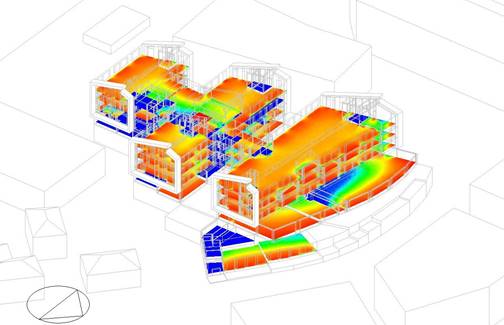
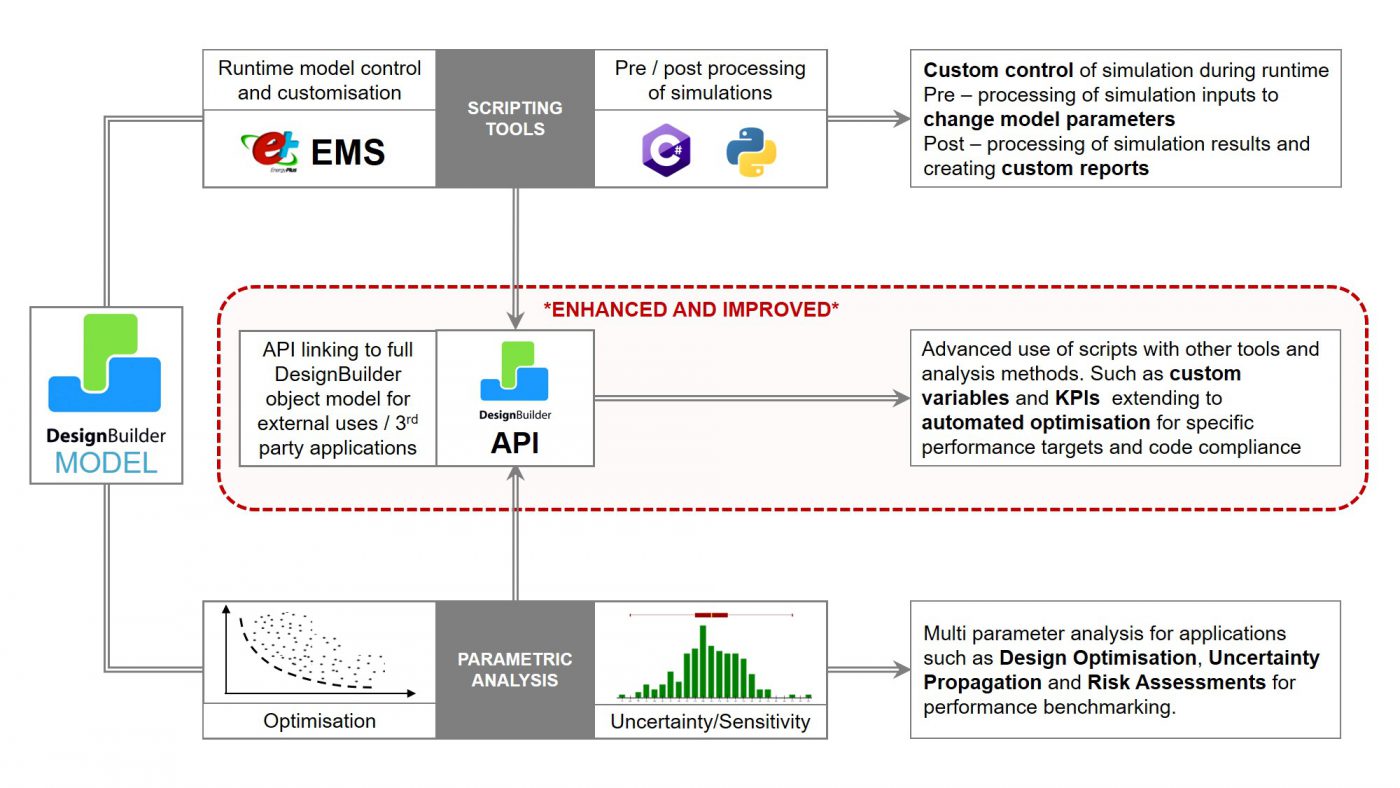
Enhanced Extensibility
DesignBuilder has always provided a relatively open platform with full access to simulation inputs, outputs, EMS runtime scripting tools and EnergyPlus source code. In v7 the scripting tools have been updated to enable simulation inputs and outputs to be processed before and after simulations with a choice of Python and C# languages:
- Python scripting provides access to the DesignBuilder API to enable an unlimited range of custom calculations, reports and model processing.
- Deeper access is now provided to the DesignBuilder optimisation, parametric and uncertainty and sensitivity analysis engine.
New options allow:
– custom design variables to be set up using scripts, and,
– any EnergyPlus or custom calculated output can now be used as a KPI.
These improvements to DesignBuilder’s scripting tools open up new opportunities for energy modellers to search for the best solutions to project-specific performance targets and compliance requirements.
3D Ground Modelling with Kiva
DesignBuilder v7 includes Kiva 3D ground modelling for more accurate building-ground heat transfer calculations. Kiva is a validated state of the art ground modelling component within EnergyPlus to calculate key 2D ground temperature profiles through the 3D ground domain at runtime. These profiles connect with the building ground adjacent surfaces to improve the accuracy of the ground heat transfer calculations.
Only a small amount of extra data is required to drive Kiva and there is little noticeable effect on simulation times. Unlike the constant temperature approach used in most energy models, it is not necessary to enter ground temperature data, which is rarely (if ever) available in practice. Instead, deep ground temperatures calculated from the hourly weather data are used as the lower boundary condition in the simulations.
There is even a “Kiva Basic” option which provides the extra accuracy but with only a few additional input parameters.
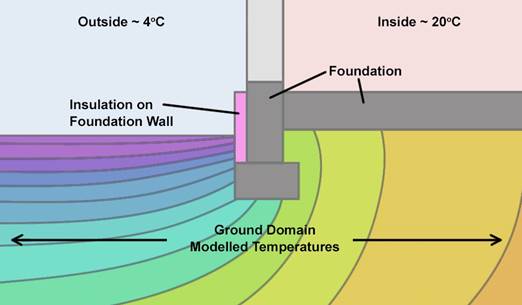
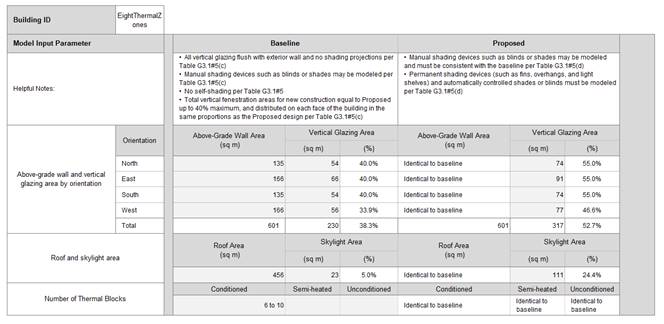
LEED and ASHRAE 90.1 Appendix G 2013 and 2016
DesignBuilder V7 supports ASHRAE 90.1 App G 2013 and 2016 modelling including the latest baseline HVAC systems.
Also you can now automatically generate the LEED v4 Minimum Energy Performance Calculator reports directly from DesignBuilder with all the key data items filled out.
Modeller Updates
The modeller and visualisation tools sit at the heart of the DesignBuilder workflow and v7 sees some significant improvements in this area:
- The Model data grid tool has been updated to allow HVAC data to be read and edited in a data grid form. The model data grid view data management tool enables you to define your own data views, optionally export the data to spreadsheet, modify it and then import it back to your DesignBuilder model. You can also now read in model data for component blocks and solar collectors. The tool is ideal for rapid bulk editing of model data and for QA processes. Templates can also be loaded to the Grid edit tool in the new version.
- A Follow Path tool has been added to help modellers generate complex block shapes, building on the capabilities provided by the existing block edit tools such as Boolean geometry, Add surface, Cutting, Drag face and Stretch tools.
- DesignBuilder now offers to automatically reload templates to the model after they have been edited.
- Improvements to the “snapping” mechanism including a new “sticky” feature which helps you to connect with existing points more positively. Also snaps have been added at site level to help multiple buildings to be accurately positioned relative to each other.
- New Detailed HVAC sequencing controls are available at HVAC zone level.
- High temperature radiant heater is ideal for simulating warehouses etc.
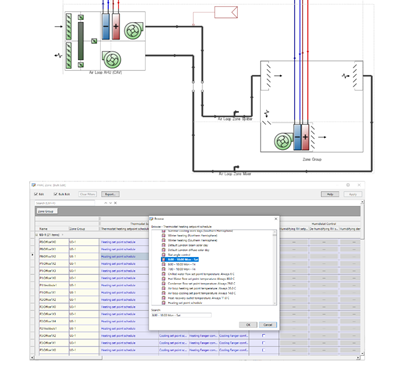
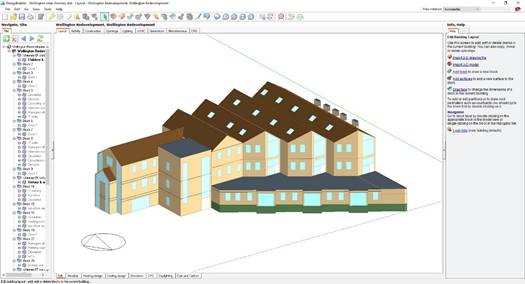
Customise the UI with Colour Schemes
DesignBuilder v7 allows you to change the appearance of your DesignBuilder working environment by selecting one of our fresh new colour themes… or create your own for something completely different!
