Welcome to DesignBuilder’s June Newsletter! In this edition we bring you:
- Webinar: DesignBuilder Overview
- Thermal Comfort Outputs in DesignBuilder
- Top Tip: Bulk Editing Detailed HVAC Settings
- Learning Resources
Webinar: DesignBuilder Overview
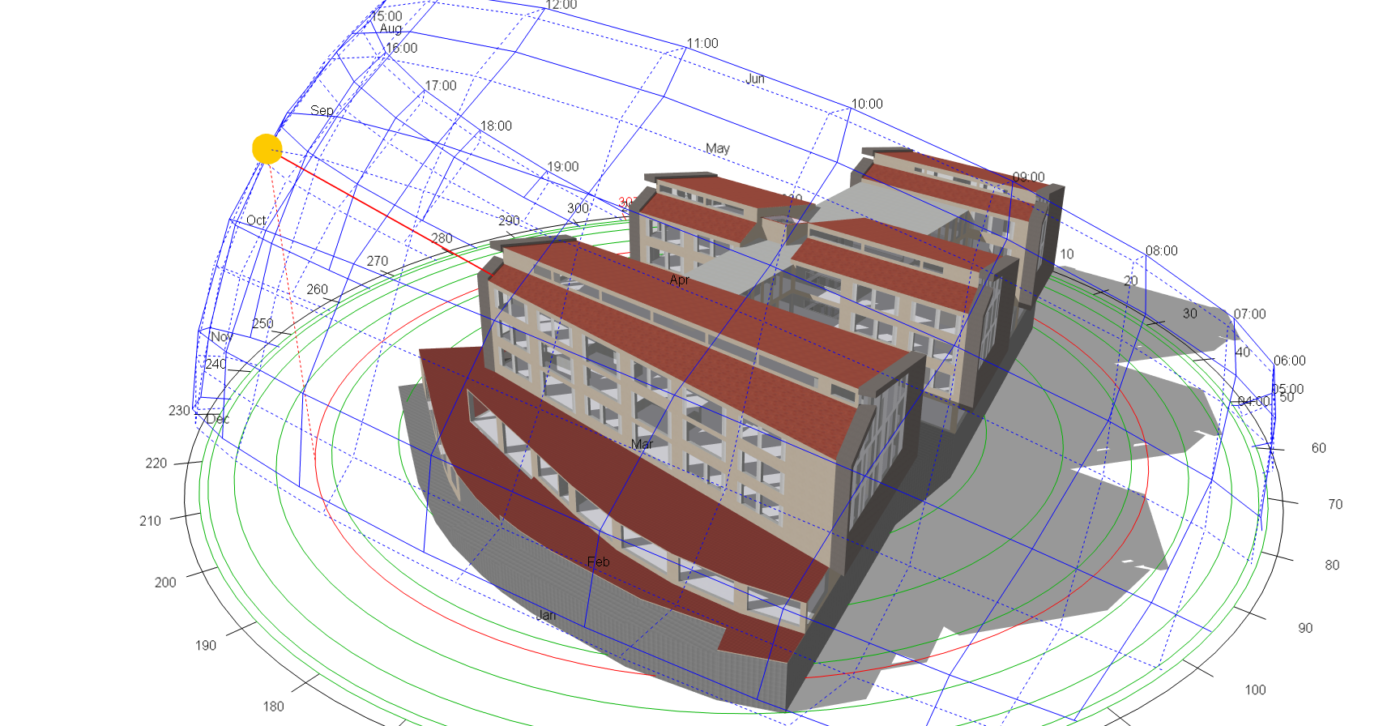
Wed, June 19, 2024 | 15:00 – 16:00 BST | Register here
This webinar will demonstrate why DesignBuilder has a growing reputation as the fastest and easiest-to-learn graphical interface to EnergyPlus, Radiance, CFD, and other engines. It will show you how DesignBuilder makes your modelling faster, easier, and more productive by using just one model for all the main forms of building performance simulation.
A single early-stage model will be quickly created and then developed into a compliance and detailed design model. Most of DesignBuilder’s simulation capabilities will be covered in this one live session:
- First, an early-stage office model will be created, and its model geometry and data changed to mimic how a project evolves into detailed design.
- Then heating and cooling load calculations will be run to inform the design, and an EnergyPlus detailed HVAC system will be added.
- Advanced tools such as scripting and parametric analysis will be discussed.
- Various analyses will then be undertaken, including energy and environmental performance, daylight, CFD, and cost and carbon calculations.
- Finally, DesignBuilder’s automated ASHRAE 90.1 baseline building and HVAC system generation tools will be used, proposed vs baseline results compared, and a LEED v4.1 MEPC submission report will be generated directly from the model.
The modelling and analysis in this webinar, all undertaken in real-time, will illustrate why DesignBuilder is the high-productivity software of choice for engineers, architects, sustainability specialists, and educators. You could not do what we will cover in this webinar so quickly in any other software!
Register here to attend the live webinar on Wednesday 19th June, or to receive a recording after the event.
Register for the WebinarThermal Comfort Outputs in DesignBuilder
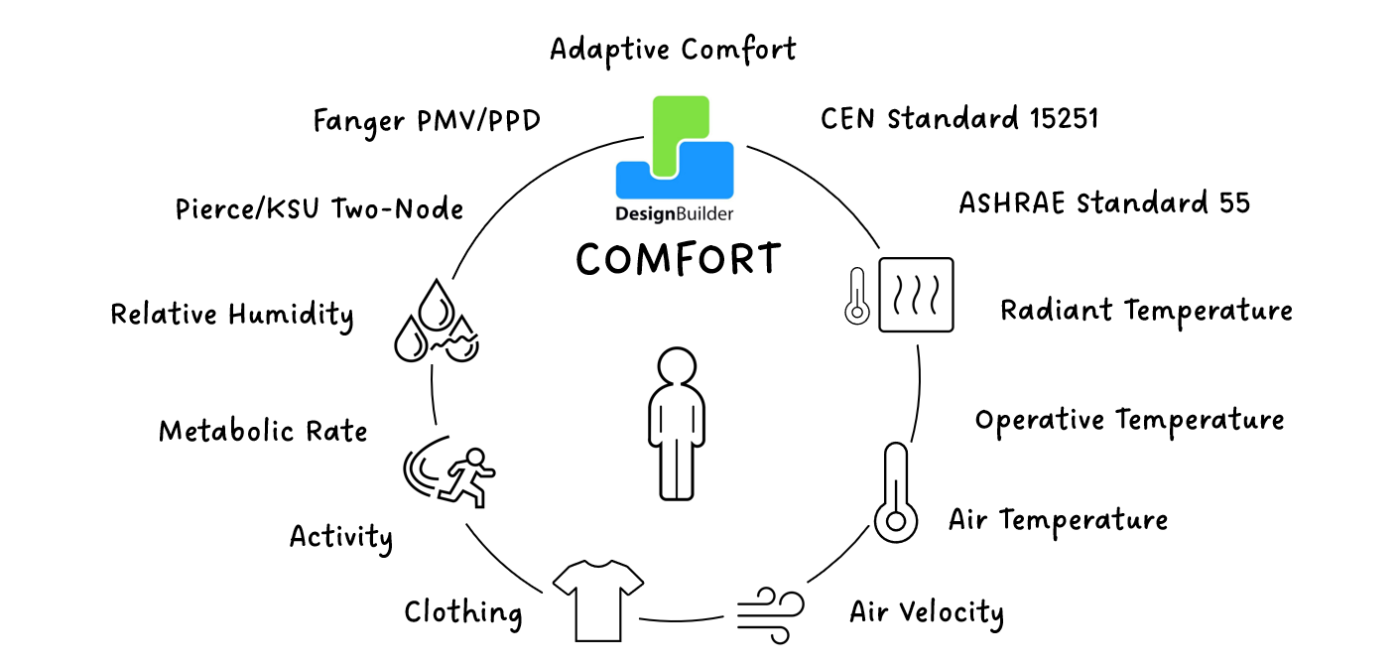
Thermal comfort is an essential building performance metric, used extensively in design and certification modelling. Key factors determining occupant comfort typically include temperatures (air/radiant), relative humidity, air velocity, clothing factor, and metabolic rate. DesignBuilder can generate various outputs for thermal comfort, including:
- Standard Simulation Outputs: Air temperature, mean radiant temperature, and humidity are typical outputs.
- Overheating Reports: Temperature results are post-processed to generate outputs to determine summertime overheating, including CIBSE TM52 and TM59 and more general methods.
- PMV/PPD Outputs: Hourly and summary comfort results can be calculated for Fanger’s PMV and PPD models in thermally controlled environments.
- Adaptive Comfort Outputs: Hourly and summary results can be generated for the ASHRAE Standard 55 and CEN 15251 adaptive comfort models for naturally ventilated and mixed-mode buildings.
- Custom Comfort Reports: DesignBuilder’s Scripting feature can be used to calculate and report custom comfort metrics in key zones.
These comfort results can be used to aid wider analyses in other DesignBuilder modules including Visualisation, Optimisation, and CFD. More information about related topics such as EnergyPlus Thermal Comfort, Comfort Analysis and CFD Comfort Calculations are available in our Program Help.
Top Tip: Bulk Editing Detailed HVAC Settings
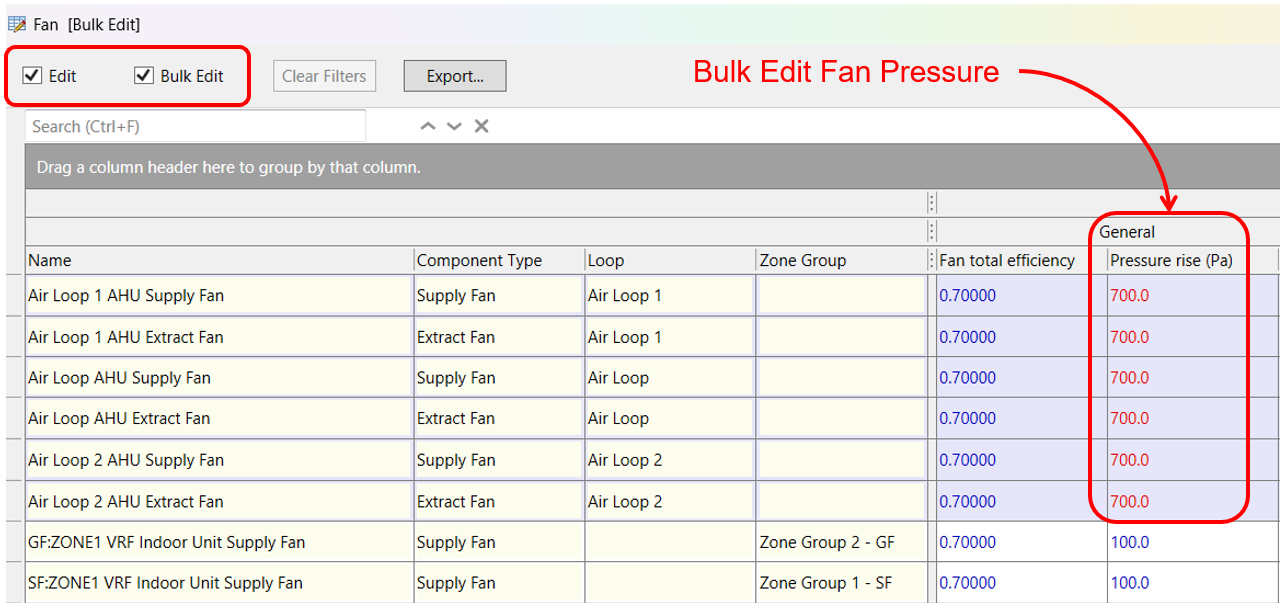
DesignBuilder’s Model Datal Grid View (MDGV) tool has been a ‘game-changer’ for energy modellers who now routinely use this tabulated data summary for bulk editing of model inputs and efficient QA checking. But have you considered using its bulk editing capabilities for adjusting Detailed HVAC model settings?
Bulk editing can radically speed up and simplify your modelling workflow! By editing a setting once, the same change can be applied to all similar components you select. This workflow is leveraged to its full potential when applied to large models or, more specifically, where many similar HVAC components are used. For instance, you can use it to edit settings for fan pressure rise, availability schedules, or set-point managers. This approach is also handy for modifying baseline HVAC systems (like ASHRAE 90.1) which may prescribe several identical systems in one model. Minor adjustments can be made in one step, speeding up and simplifying an otherwise tedious task.
Step-by-step examples of using MDGV for Detailed HVAC can be accessed here.
For details and guidance on making the best use of MDGV you can also consult our Knowledgebase and Help articles.
