Welcome to DesignBuilder’s June Newsletter! In this edition we bring you:
- DesignBuilder v2025.1 Beta Release
- DesignBuilder Award Honours UCL MSc Students
- DesignBuilder v7.3.1 Now Qualified for US 179D Tax Deduction
- Top Tip: Ghost Tool to Access Hidden BlocksLearning Resources
DesignBuilder v2025.1 Beta Release
We are pleased to announce the Beta release of DesignBuilder v2025.1 and invite you to participate in its testing. Your expertise and feedback are crucial in helping to ensure a robust release that meets the evolving needs of building performance simulation. As a Beta tester, you’ll gain early access to this new release and play an important role in shaping its final form.
DesignBuilder v2025.1 introduces several significant advancements, including:
- New HVAC Load Reports based on industry-standard tabular layouts.
- Enhanced HVAC Design Capabilities allow zone heating loads to be assigned directly to systems, streamlining HVAC system design.
ASHRAE 90.1 2019 Appendix G and improved LEED v4.1 MEPC reports ensure compliance with these industry standards. - DOAS Fresh Air Loops with a new generic fan type offer a more accurate representation of modern HVAC systems.
- Open XML Model Format enables compatibility across DesignBuilder versions and data exchange with other tools. New technical documentation supports third-party development and interoperability.
- Parametric Insights through our online Analytics platform, enables a deeper analysis of optimisation, sensitivity and parametric results through Bubble Plots, Parallel Coordinates, and Parametric Analysis charts.
- Tighter integration with One Click LCA, utilising the latest data exchange format for an improved lifecycle assessment workflow.
- Block conversion tools now allow any block type to be converted to any other block type.
- NECB templates for improved productivity in model setup for activities, constructions, lighting and glazing systems.
- EnergyPlus v23.1 is the simulation engine.
- Yearly Version Numbering makes it easier for you to track updates and understand the timeline of our software’s evolution. We are calling this v2025.1 instead of v8.0 under the old naming convention.
To join the DesignBuilder v2025.1 Beta program, please contact our Support Desk who will provide eligible users with a download link for the Beta release. Your feedback is invaluable as we finalise DesignBuilder v2025.1. We appreciate your continued support and look forward to working with you to help us meet your needs.
Request Beta licenseDesignBuilder Award Honours UCL MSc Students

Two exceptional students from UCL’s Smart Buildings and Digital Engineering MSc programmes, Ibrahim Hitawala and Qianqian Wang, have been recognised for their outstanding capabilities and significant promise as future leaders in building performance modelling. The DesignBuilder Award, presented in collaboration between DesignBuilder and UCL, celebrates their talent.
The award includes a £250 prize and an internship opportunity with DesignBuilder, offering a direct pathway into the industry. The selection process, conducted by a joint academic and industrial panel, assessed candidates on their past and current achievements, as well as their potential to make impactful contributions to the built environment sector.
Ibrahim Hitawala received the top award. His application showcased a strong foundation in building performance modelling and an excellent dissertation project, setting him apart as the leading candidate.
Qianqian Wang received a high commendation for her excellent application. Her submission demonstrated a focused commitment to her studies and a strong work ethic. Qianqian’s impressive coursework, coupled with demonstrable knowledge and skill in programming, highlighted her potential as a skilled modeller.
Congratulations to both Ibrahim and Qianqian on this well-deserved recognition!
DesignBuilder v7.3.1 Now Qualified for US 179D Tax Deduction Calculations

Our current release, DesignBuilder v7.3.1, has secured official qualification for US 179D tax deduction calculations for commercial buildings. You can now use this to verify compliance and unlock valuable tax savings in the US through energy-efficient design strategies.
Top Tip: Ghost Tool to Access Hidden Blocks
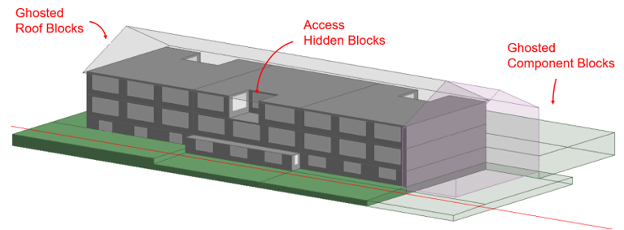
Ever wanted to access hidden blocks in your model? Then you’ll love our ‘Ghost selected block’ tool! It allows you to set blocks to be semi-transparent, simplifying the selection and editing of obscured areas in your model. To ‘ghost’ one or more blocks:
At building level, hold the <Ctrl> key and click with the mouse to select the Building blocks and/or Component blocks to be ghosted.
Click on the ‘Ghost selected blocks’ toolbar icon.
Once in a ghosted state, blocks cannot be selected in the Edit screen, and you can click ‘through’ them to access the blocks behind. Now you can apply any of the block geometry edit tools to the previously obscured blocks, such as ‘Drag face’, ‘Cutting tool’, ‘Add surface’, ‘Boolean’ etc, or navigate to a block to set model inputs or add partitions.
To ‘un-ghost’ blocks, simply click ‘Show all blocks’ on the toolbar at building level.
You can find more information in the Ghost Blocks Program help article.
