Welcome to DesignBuilder’s December Newsletter! As we approach the end of another busy year, we thank all our customers and partners for your ongoing support and collaboration. We are proud to have worked with you to help reduce the built environment’s impact on our planet this year.
In this final edition of 2024 we bring you:
- Holiday Closure and Support Details
- Designing True Zero Carbon Buildings
- Top Tip: Using Floor Shading to Distinguish Multiple HVAC Systems
Holiday Closure and Support Details

Please note that our office and Support Desk will close for normal business on 24th December and reopen on 2nd January. We will have limited office email and support ticket cover for urgent matters only on 27th, 30th and 31st December. If you are likely to need routine administrative or technical support during the holiday period, please ensure you take this into account.
Here’s to a productive end to the year and happy holidays to all!
Designing True Zero Carbon Buildings
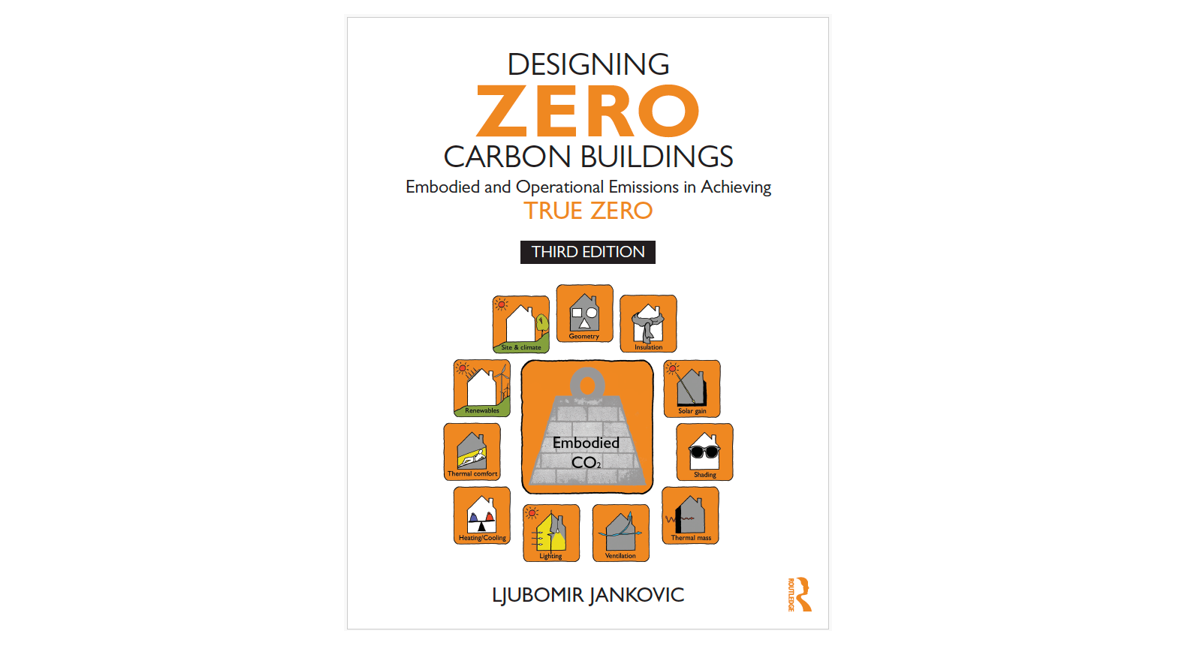
The new edition of Prof Ljubomir Jankovic’s publication uses DesignBuilder to illustrate key simulation concepts at decisive stages of the design workflow. We invite you to explore this valuable resource for insights into best-practice zero-carbon building design.
The book builds from fundamentals to advanced building performance modelling, with chapters 18-19 showcasing operational zero carbon design through multi-objective optimisation. This process evaluates hundreds of potential solutions to identify optimal cost-CO2 outcomes. It then carries forward the best options to calculate both operational and embodied emissions and subsequently uses the author’s own Zero Equation to target a “zero emissions year” for the building.
Prof Jankovic said: “I worked with several building simulation applications and chose DesignBuilder because it had all the tools I needed in one place. It fitted well with the combined operational and embodied emissions objectives of my book, whilst squeezing every ‘gram’ of building performance through multi-objective optimisation”.
You can order this publication here, or learn more about DesignBuilder’s powerful Optimisation module here.
Top Tip: Using Floor Shading to Distinguish Multiple HVAC Systems
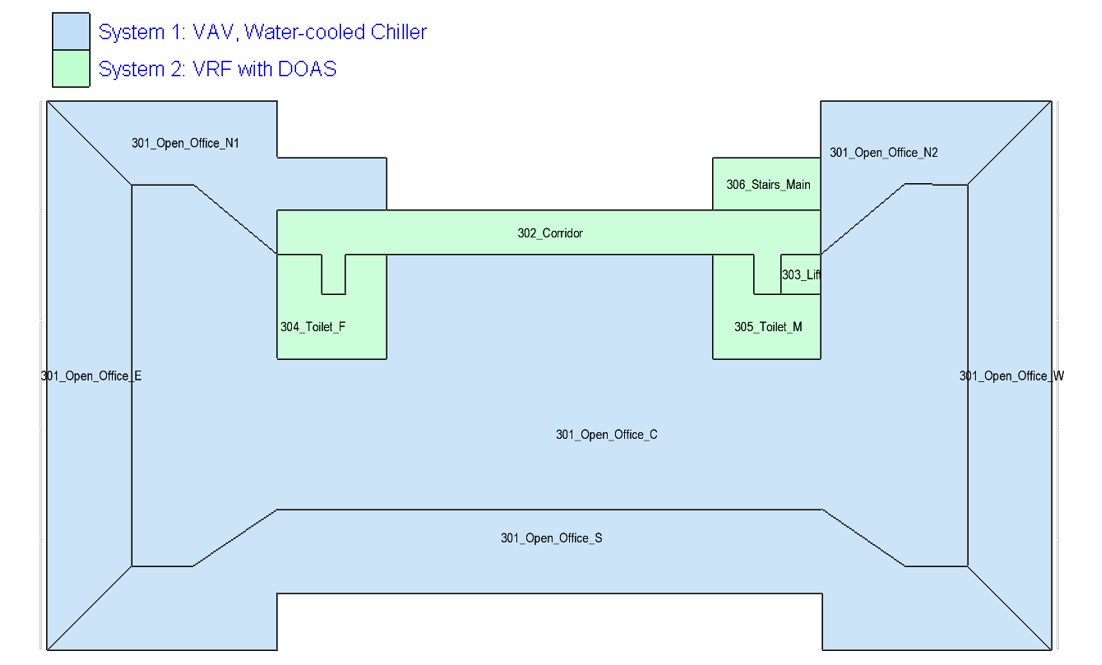
DesignBuilder helps you quickly review high-level model settings by color-coding zones based on their Activity or HVAC template settings. This visual differentiation provides a clear overview of the building’s configuration.
- For buildings with multiple HVAC systems, our latest step-by-step guide shows you how to:
- Assign unique floor shading colours to different custom HVAC Templates
- Easily link colours to corresponding building zones using the Model Data Grid Tool
Toggle between HVAC and Activity Template-based floor shading
Note that you can access this visual review functionality for both Simple and Detailed HVAC system types.
