Welcome to DesignBuilder’s August Newsletter! In this edition we bring you:
- DesignBuilder v7.3 is Released!
- Updated Daylighting Training
- Try It Out: Auto-Connect Your HVAC Layouts
DesignBuilder v7.3 is Released!
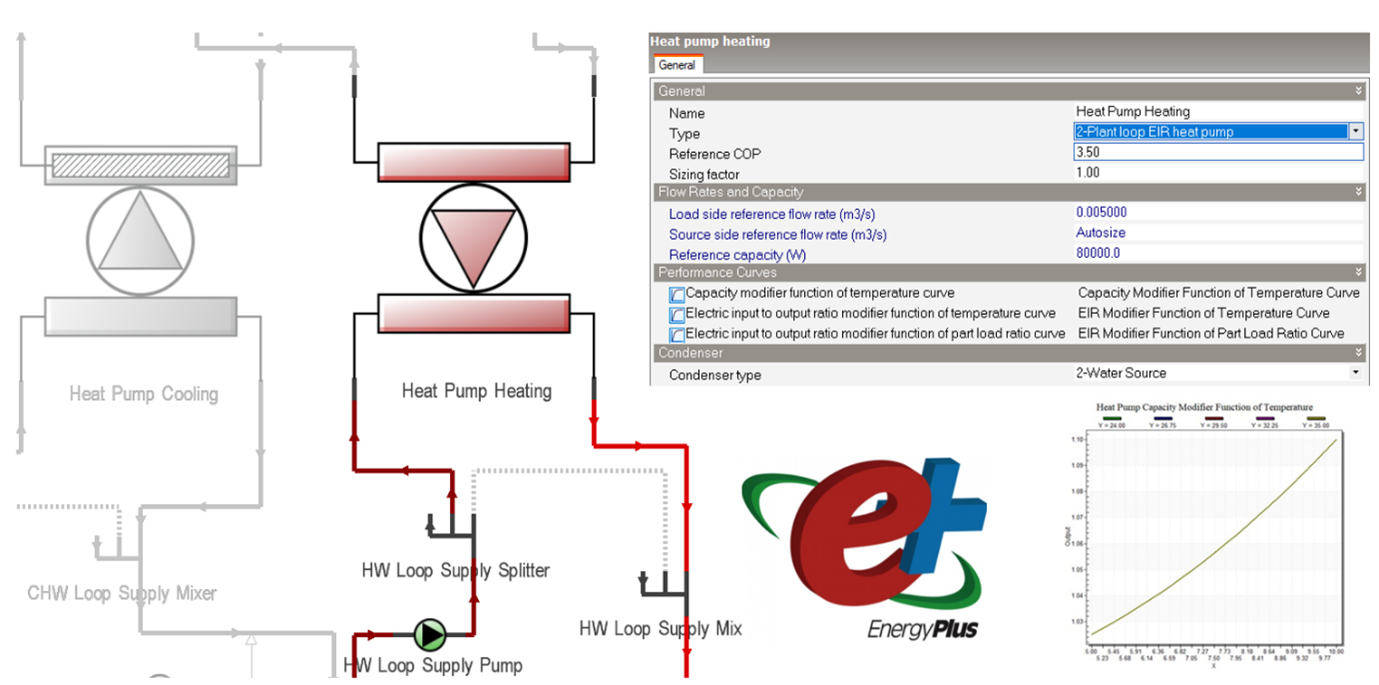
We’re excited to announce the release of DesignBuilder Version 7.3! This latest update delivers significant new features and improvements to streamline your modelling workflow and stay up to date with industry best practices. Key features include:
- New Detailed HVAC systems, including air and water source plant loop heat pumps, a generic unitary AHU, and more flexible options for CO2 control.
- Improvements to the ASHRAE 90.1 Appendix G 2016 automated baseline generation tools, including Systems #11, #12 and #13.
- Updated and improved LEED module for automated generation of LEED v4.1 MEPC reports.
- Updates to our Daylighting Module, including improvements to the sDA and ASE annual daylighting calculations, new Right To Light calculations, and a revamped user interface.
- Improvements to the Boolean, Cutting, and Clone modelling tools to help ensure more robust model geometry.
- Updates for the International Glazing Database (IGDB).
- Component blocks can be exported as XML files and used as variables in Optimisation and Parametric analysis, allowing complex shading systems to be assessed parametrically.
- The updated Visualisation module now includes a 3D display of linear thermal bridging.
The full list of v7.3 new features and improvements can be viewed here.
Curious to learn more? You can view our ‘DesignBuilder Version 7.3 Preview’ webinar here.
Download Designbuilder v7.3Updated Daylighting Training
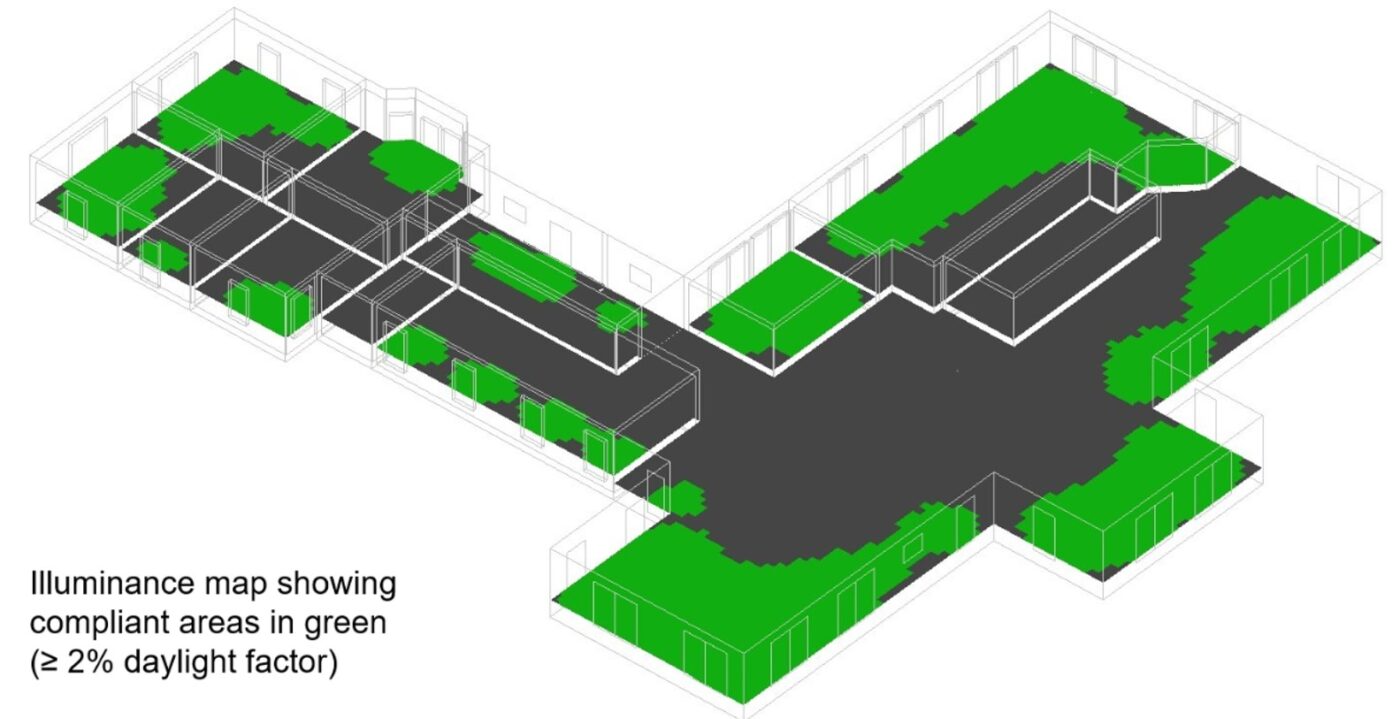
DesignBuilder uses the global ‘gold standard’ Radiance engine to provide a wide range of Daylighting results, including Illuminance, Daylight Factor, Uniformity, Daylight Autonomy (sDA), and Useful Daylight Illuminance (UDI). As well as helping to inform the building design process, these outputs and reports can be used to indicate the available credits for several rating and compliance schemes including LEED, BREEAM, WELL, Green Star, and Right To Light.
Our training material has recently been updated to complement the v7.3 Daylighting module improvements. Anybody with a current on-demand training licence, including Daylighting, can access the new content. It provides practical steps to help you adapt your existing energy models for accurate daylighting analysis and guides you on updating simulation settings and reporting options for different compliance schemes.
- Our newly released On-Demand training is the most convenient and cost-effective way to learn DesignBuilder Daylighting at your own pace. An example building is used to show how the analysis is done, and important technical details are provided to help you clearly understand the processes involved.
- The new introductory Daylighting Tutorial (601) is provided as an initial quick-start guide. It demonstrates how easily you can set up and run DesignBuilder Radiance daylighting point-in-time and annual climate-based simulations and analyse results.
- Our Program help provides more detailed information on Daylighting to help you find answers to specific questions as you master this tool.
Try It Out: Auto-Connect Your HVAC Layouts
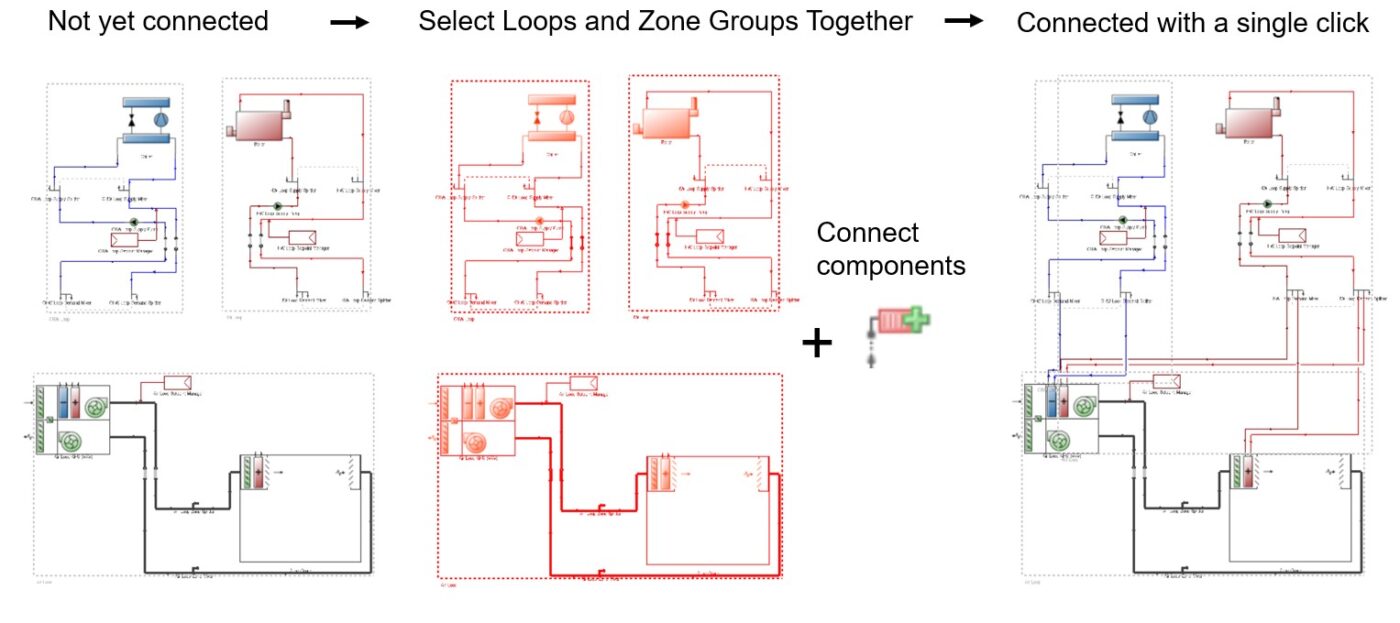
Manually connecting plant and air loops to equipment in zone groups can take time in large HVAC models. Fortunately, DesignBuilder can automatically make all these connections with a single click! To connect relevant loops to one another or to zone groups, follow these simple steps:
- Start by navigating to the HVAC System level (the highest level in HVAC navigation).
- Check that Loops and Zone Groups are laid out neatly.
- Select all loops and Zone groups to be connected using <Ctrl> + mouse click, or use the rectangular area (rubber band) selection tool to select multiple objects.
- Finish by clicking on the “Connect components” toolbar icon to complete all connections.
More information on the auto-connect tool can be found in our Program help article.
